Drift Video allows you to send out more personal, customized content to your prospectors, leads, and customers. The Drift Video extension makes recording easy!
When you open the Drift Video extension you will see three different video layout options (as seen in the screenshot below). You can pick from:
- Screen and face
- Screen only
- Face only
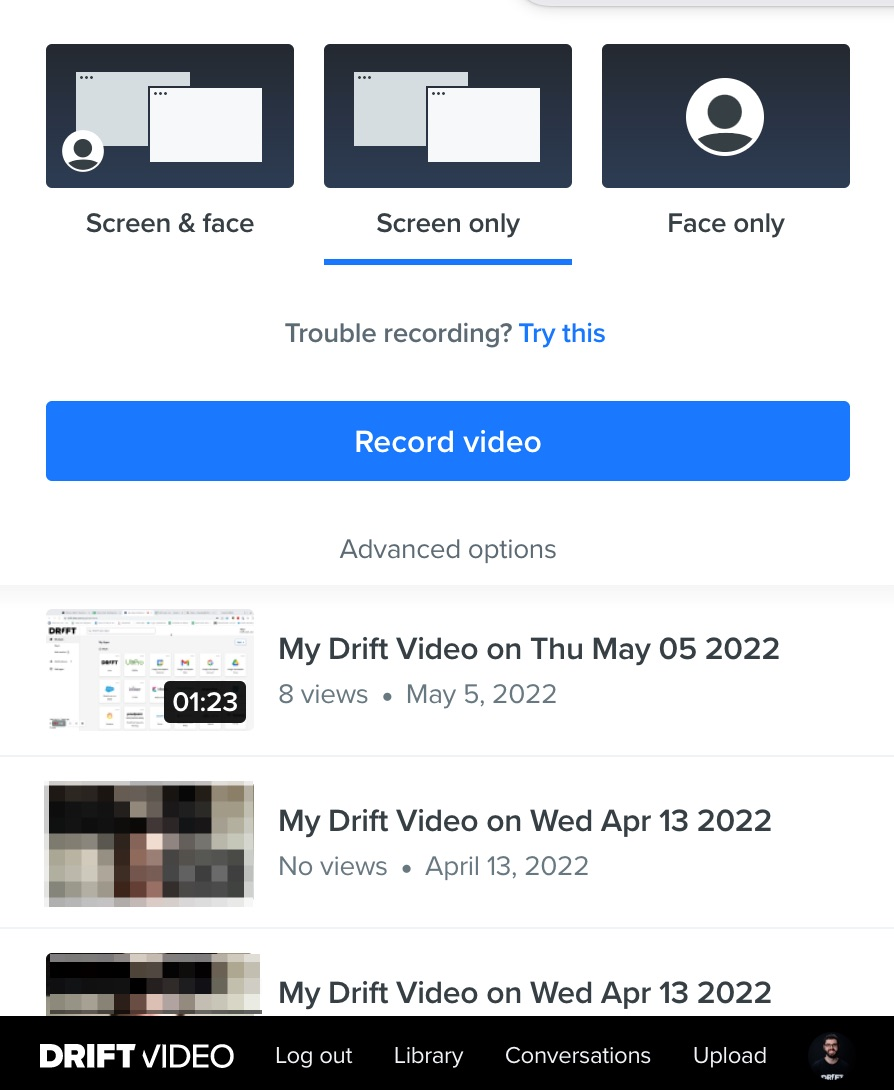
Select the video layout you want to use and click Record video. If the option pick includes your screen, you will be asked what part of the screen you want to record (as seen in the screenshot below). You can choose either:
- An application window
- A browser tab
- Your entire screen
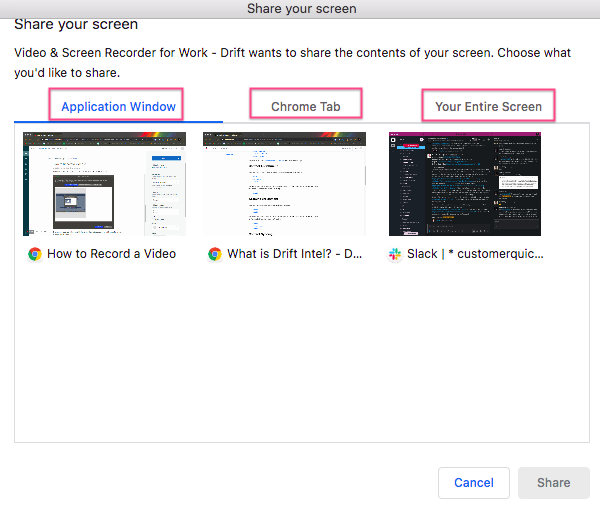
Select which part of your screen you want to record and click the share button. A three second countdown timer will start and then your video will begin recording. If you chose the face only option, the countdown timer will show and your video will start recording.
While recording your video, you will see the status bar on the left side of your screen (as seen in the screenshot below).
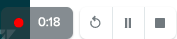
The status bar shows you the length of your recording, the red recording button, a restart button, pause button, and stop button.
At the end of your video you can either click stop sharing or the stop button to stop recording. The keyboard shortcut Alt + Shift + S will also stop your video. Once your video has finished recording you will be brought to a screen where you can edit your video.


